WebService Creating and Consuming WebService in asp.net or Create and call webservice in asp.net :
1.Create Webservices use The Link:
2. Webservices Page Create and Then
Solution Right Click --- > Add Web Reference
3. Web Services in this solution
4 . Use Web Services Solution Select --- > SampleWebservices.asmx
5 .Add Refrences Web Services Select [WebMethod] --- > Add Refrences
Call webservice in asp.net :
<div align="center">
A :
<asp:TextBox ID="txtA" runat="server"></asp:TextBox>
<br />
B :
<asp:TextBox ID="txtB" runat="server"></asp:TextBox>
<br />
<asp:Button ID="btnAdd" runat="server" Text="Add" OnClick="btnAdd_Click" />
<br />
<span style="color:Red;font-weight:bold">ANS:</span>
<asp:Label ID="lblAns" runat="server"></asp:Label>
</div>
aspx CS:
protected void btnAdd_Click(object sender, EventArgs e)
{
int x, y, Ans;
x =Convert.ToInt32(txtA.Text);
y =Convert.ToInt32(txtB.Text);
//Add Webservices (Use This Webservices)
SampleWebservices objWebServicesAdd = new
SampleWebservices();
//objWebServicesAdd.Add(x,y);
Ans = Convert.ToInt32(objWebServicesAdd.Add(x, y));
lblAns.Text =Convert.ToString(Ans);
}
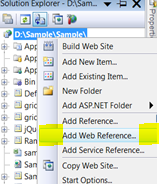





No comments:
Post a Comment